Editor's review
Advanced Outlook Express Repair is a standalone utility to repair your DBX or MBX files to recover your email messages. You can also recover DBX and MBX files on corrupt media such as floppy disks, Zip disks, CDROMs, etc.
Features: Lots important information is stored in the emails, if our DBX or MBX files are corrupted and we are unable to retrieve emails messages. To repair corrupted DBX or MBX file, we need a repair program, you can use Advanced Outlook Express Repair to repair your files.
Application has simple user interface, you can manage all your operations from the single screen. You need to follow simple steps to recover your email messages from the corrupted media. To recover message from the corrupted file, select DBX or MBX file to be repaired, define the location to store the output recovered messages. Specify the path to store log file, log file contains all the details of completed process. Once all the settings are done click on Start Repair button to start repairing for the selected files. Progress bar will display repair progress and time consumed. With Batch repair option you can add many file for repairs or search files for repair from the selected folders. With options you can set options as "Open the directory containing all the recovered messages" or "Save recovered messages into new folder when message in current folder reaches to specified messages". With advance options you can specify directory for temporary files and specify internal processing buffer size.
Overall: It is a simple and user friendly application that repairs outlook express files easily.


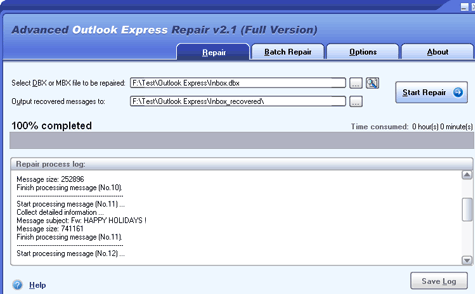
User comments